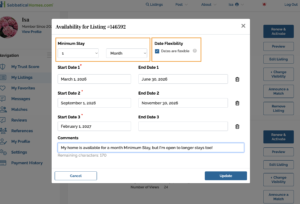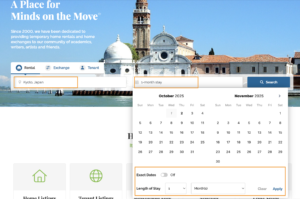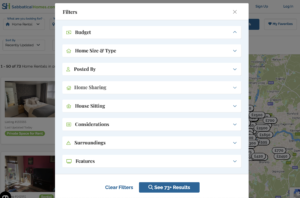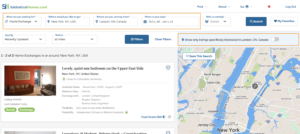When you search for a home or tenant listing on SabbaticalHomes, you may have a pretty good idea of what you’re looking for, or you may still be exploring different locations and types of homes. You can Save your Favorite Listings and make notes about your favorites as you discover them.
Or, you might be looking for a tenant for your own home or a home exchange with another member, in which case you want to make sure to create a great home listing. Along with attractive photos and a listing title that draws in other members, it’s very important to set your Availability Dates and Minimum Stay so that your listing is shown in search results (more information below).
Whatever your needs are, our updated search filters make it easy to tailor the results and find the listings (or tenants) that are the best fit for you! After you’ve created your ideal search criteria, you can also Save Searches and re-run them periodically to find new listings that match your list of “must haves.”
Getting Started with Search
Most people start out their search on the SabbaticalHomes home page. First, choose the type of listing you are looking for:
- Rental
- Exchange
- Tenant (when you are looking for a guest to stay in your home)
Next, select the location or the university you’d like to be near (or that your home is near). Then, you’ll have the option to select dates. Or, you can press the blue “Search” button to see the results first and narrow down the timing when you are looking through the search results.
No matter what type of listing you are searching for, you will have options to sort and filter your search results to find the listings that best fit your needs. You’ll be able to sort by listings that were most recently updated, that are closest to your destination, by budget or Trust Score.
Related: Searching & Saving Favorites Frequently Asked Questions
Search Results: How Minimum Stay and Flexible Dates work for Home Listings
Minimum Stay on a listing sets the shortest booking length that a host will accept. If a listing has a 30 day minimum stay, it will not appear in searches that ask for a shorter stay. When your selected Length of Stay or your exact dates are shorter than a listing’s Minimum Stay, you will not see that listing in your search results.
Flexible Dates allows a listing to be shown in more search results. The listing will display up to 7 days before and up to 7 days after its selected start and end dates.
Tip: If you are not seeing as many results in your searches as you’d expect, try searching for a home without dates selected. If you have some flexibility for your stay, you might see something without the dates selected that could work. You can also select a “Length of Stay” without dates if you are curious to see what’s available for say, “1 Month in Boston.”
Home Listings: How Minimum Stay & Flexible Dates Affect Search Results
When you select a Minimum Stay along with your Availability Date(s), your home listing is more specific. This gives you more control over receiving inquiries that are a better fit with your availability.
- For example, when you change your Minimum Stay from 1 Day (default) to 1 Month on your London flat, your listing will only display to members searching for at least a month long stay in London during your availability dates
- Your London listing will NOT appear in search results for someone who is looking for a 1, 2 or 3-week stay during your availability dates
Tip: If all your home listing’s date ranges are outdated (for any reason, including a Minimum Stay that does not work with your availability dates), your listing will NOT be shown in search results. You will receive several notifications to update your availability dates, and when you log in to My Listings, you will see the dates in red text that are outdated. This will need to be updated for your listing to display in search results again.
Search Calendar: Home Rental and Exchange Listings
We have improved our search calendar to provide even more flexibility for the ways you can look for listings. Here’s a quick recap of options to see the home listings that will best fit your time frame.
Exact Dates (for example, Sep 1 to Dec 15):
- Use this when your schedule is fixed
- Select those dates on the calendar
- Leave “Exact Dates” marked On
- Results will display listings that are available for the entire date range
General Date Range with a fixed Length of Stay (for example, 1 Month between Sep 1 and Dec 15):
- Use this when your arrival and departure dates can shift within a time period
- Select those dates on the calendar
- Mark “Exact Dates” Off
- In the “Length of Stay” area, select “1” and “Month” from the dropdowns
- Results will display listings that can host a 1-month stay within that window, even if not available the entire time
No Specific Dates but a fixed Length of Stay (for example, 1 Month anytime):
- Use this when you are very flexible for your stay
- Do not select any dates on the calendar
- Mark “Exact Dates” Off
- In the “Length of Stay” area, select “1” and “Month” from the dropdowns
- Results will display listings that are available for a month at any time, not limited by date range
Using Search Filters to Narrow Down your Results & Saving Favorites
Search Filters refine your results, helping you see the listings that best match your needs. You can save Favorite Searches with your parameters defined (to re-apply another time and see new listings that fit within your selected filters). You can also mark individual listings of any type as a Favorite Listing and make notes about it to review later.
Home Rental Listings: Helpful Search Filters
The listings that match your initial search location or university will display along with a map showing the listing prices. When you hover over the listing prices on the map, you’ll see a thumbnail picture of each home along with a summary of the listing information.
You’ll also be able adjust the map to show a larger or smaller radius and to re-arrange the listings when you click on Sort By:
- Recently Updated
- Closest to Destination
- Trust Score
- Budget (lowest to highest or highest to lowest)
When you click on the blue “Filters” button, you will have a variety of filters to choose from, including:
- Budget: Currency, Budget Range and Weekly or Monthly Stay
- Details about your ideal property
- Academic Status of the homeowner
- House sitting or Home Sharing
- A variety of Considerations, Surroundings and Features of the home
Home Exchange Listings: Helpful Hints to Focus your Search Results
When searching for home exchanges, you’ll have the option to choose your destination. You can also search for home exchange listings that have selected your location as their destination!
Similar to home rental listings, you’ll be able to sort and filter all the home exchange listings that appear in the locations you’re looking in. This is one of our favorite ways to find your next home away from home!
Tenant Listings: How to Search for the Right Guest for Your Home
Searching for a tenant or guest often happens after you have lined up your own place to stay and need to find someone to stay in your home.
You want to find someone who is a good fit for you and your place. Tenant listings on SabbaticalHomes include a summary of the other member, their timing and the ideal location and type of home they’d like to stay in. You can filter tenant listings by the same criteria as home rental or home swap listings: recently updated, Trust Score and budget. You can also narrow down the radius of where guests may be looking for a home.
When you click on the blue “Filters” button, you will see all the ways you can filter for tenants with the same preferences around budget, house sitting, and home sharing.
You can even filter for academic status, if you know you would prefer to have a tenant who works in the academic world.
Once you have narrowed down your search results, it’s helpful to save both searches and listings in My Favorites to refer back to them later.
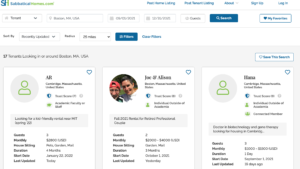
Related: Tenants and House Sitters
Making Your Own Arrangements: Checking References, Contracts and Payments between Members
Searching for listings is just the first step of finding the right match on SabbaticalHomes. One of the most unique aspects of our website is the flexibility of making your own arrangements with other members.
Please be sure to familiarize yourself with the process:
- Sending Messages to other members/listings
- Video meeting as a chemistry check
- Checking references
- Creating a signed contract between members (we provide guidelines and sample PDF’s to download and edit)
- All of these should be done before sending or receiving any type of rental payments
Don’t forget to announce your match, pay your USD $50 Made-a-Match Fee and post reviews about matches you’ve found on SabbaticalHomes!
Let us know what you think! Connect with us on Twitter, LinkedIn, Facebook, Instagram, YouTube and Pinterest.