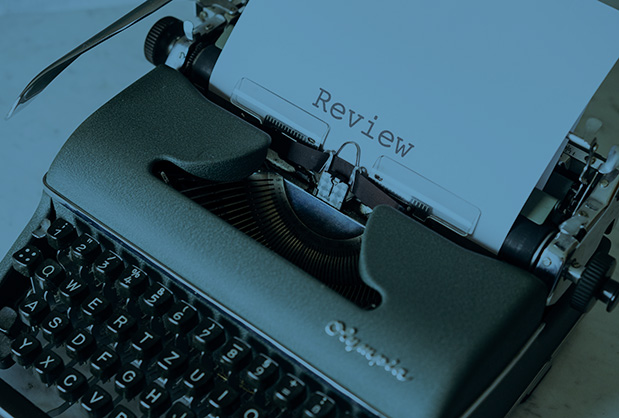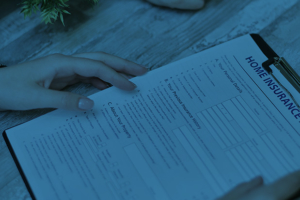Posting a review is one of the best ways our community can share constructive information about their experiences with SabbaticalHomes.com. We always appreciate members who take the time to write reviews of listings and other members. This extra feedback makes it easier for people to find the right fit for housing arrangements.
When Should I Post a Review?
Most members post reviews after the stay is completed, at some point after the match is announced or confirmed on SabbaticalHomes.
So, if you are home from your travels and have said farewell to a tenant or home exchanger, it’s time. You may want to unpack your bags and pick up some groceries first, though!
Related: Learn More about Matches on SabbaticalHomes.com
Why Should I Leave a Review?
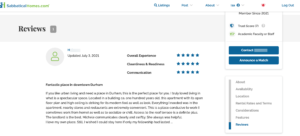
If you had a delightful experience staying in a home, take a few minutes to post a review. You can leave comments about the home, its amenities, location, interactions with the host or landlord, and any other highlights.
Conversely, if you had a negative experience, it is equally important to give fair, constructive feedback to let others know what to be aware of if they engage with this owner. Even if the visibility for that listing is currently marked “Hidden,” you can post your review to display when the listing is marked “Visible” again.
As a homeowner, it is also helpful to leave reviews about your tenants. You can mention how responsive they were in communicating, the condition of the property upon departure, and if payments were made in a timely manner.
Reviews provide valuable insight into the homes and tenants who make up the SabbaticalHomes.com community. You can also mention how the process went when you and the other member were of creating a lease or contract – and if there are any details you’d recommend adding to the agreement.
Related: Contract & Lease Guidelines
How do I Post a Review?
To leave a review, both members must be registered with SabbaticalHomes.com and have exchanged messages on our platform.
Ideally, members only write reviews about listings or members that are a match, so the feedback is based on a full experience (not just an impression).
Steps to leave a review:
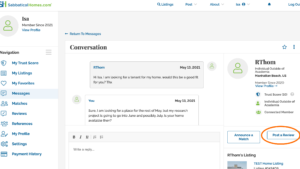
- Log in to your account and go to “Messages”
- Select the conversation associated with the member you matched with
- Click the “Post a Review” button
- Rate your experience in the different categories and fill out the text section with fair and useful information
- Your review will immediately be posted
- Note: You are able to edit or a remove a review you’ve written at any time
Related: Frequently Asked Questions (FAQ) about Reviews
Are My Reviews Private?
Yes, all reviews maintain your privacy as they are posted using your alias (not your full name) and the profile picture you have uploaded.
We make member privacy a top priority on SabbaticalHomes.com and encourage people to create a public user profile that provides only as much personal information as they are comfortable with.
Related: Member Profiles & Privacy
Where can I See Reviews?
Reviews appear in several places on SabbaticalHomes.com:
- If there is a listing associated with the review, it will display on the listing
- Reviews and responses to reviews also appear on both members’ public profiles in the sections “Reviews for…” and “Reviews by…”
Can I Respond to a Review About Me?
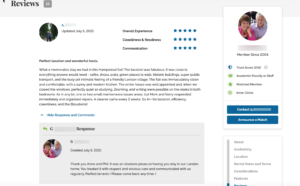
Yes, members can post a response to a review. Usually, we see people thanking the other member for a great stay or a wonderful experience.
Having a dialogue in the reviews area of your listing is a great way to share a little bit about your communication style when other members are searching through listings for their next home or tenant.
When another member posts a review about you or your listing, you will receive an automated email message letting you know and providing a link to sign in and respond to the review.
How do I Earn Trust Points with Reviews & What do they Mean?
Earn Trust Points automatically every time you post a review, receive a review or respond to a review about you.
Your overall Trust Score will increase by interacting with others on SabbaticalHomes, and reviews are an easy and helpful way to do that.
To put it in perspective, new members might have a Trust Score of 20 points or less. Longtime members who have made multiple matches, written reviews and referred others would be expected to have a higher score (50 or more points).
Related: Learn More about Trust Points
Let us know what you think! Connect with us on Twitter, LinkedIn, Facebook, Instagram, YouTube and Pinterest.